By Seli Baisie
Threads, the text-based competitor to Twitter, has been officially launched by Meta.
The application became available for download on Apple and Android app stores in over 100 countries. The app aims at providing a more private and focused space for communication with close friends and family.
It is designed to be a companion app to Facebook and Instagram, allowing users to share status updates, photos, videos, and messages with their selected contacts.
Threads allows users to post up to 500 characters, and has many features similar to Twitter.
According to the company’s chief Mark Zuckerberg, thirty million users have already signed up on first day of launch.
To join Threads by Meta, you can follow these general steps:
1. Download the app: Start by searching for “Threads by Meta” in the app store on your mobile device (available for iOS and Android). Download and install the app.
2. Log in or create an account: If you already have a Facebook or Instagram account, you can log in using your existing credentials. Otherwise, you can create a new account by providing the necessary information.
3. Grant permissions: Once you’ve logged in, you may be prompted to grant permissions for Threads to launch your account, your Instagram username will be ported over, but you can create a customizable profile features. Follow the on-screen instructions to allow access.
4. Customize your experience: Threads by Meta offers various customization options. You can choose a profile picture, add a bio, and select your preferred notification settings.
5. Select your close friends: Threads emphasizes communication with your close friends and family. You can choose specific contacts from your Facebook or Instagram friends list to be part of your close friends’ list on Threads.
6. Go to Settings: Follow and invite friends either by WhatsApp, SMS, or share links on other social media platforms.
7. Start using Threads: Once you’ve completed the setup process, you can begin using Threads by Meta. You can share photos, videos, and messages directly with your close friends, and view their updates in a more focused and private environment.
Remember that these steps are a general guideline, and the actual process may vary based on any updates or changes made to the Threads app.


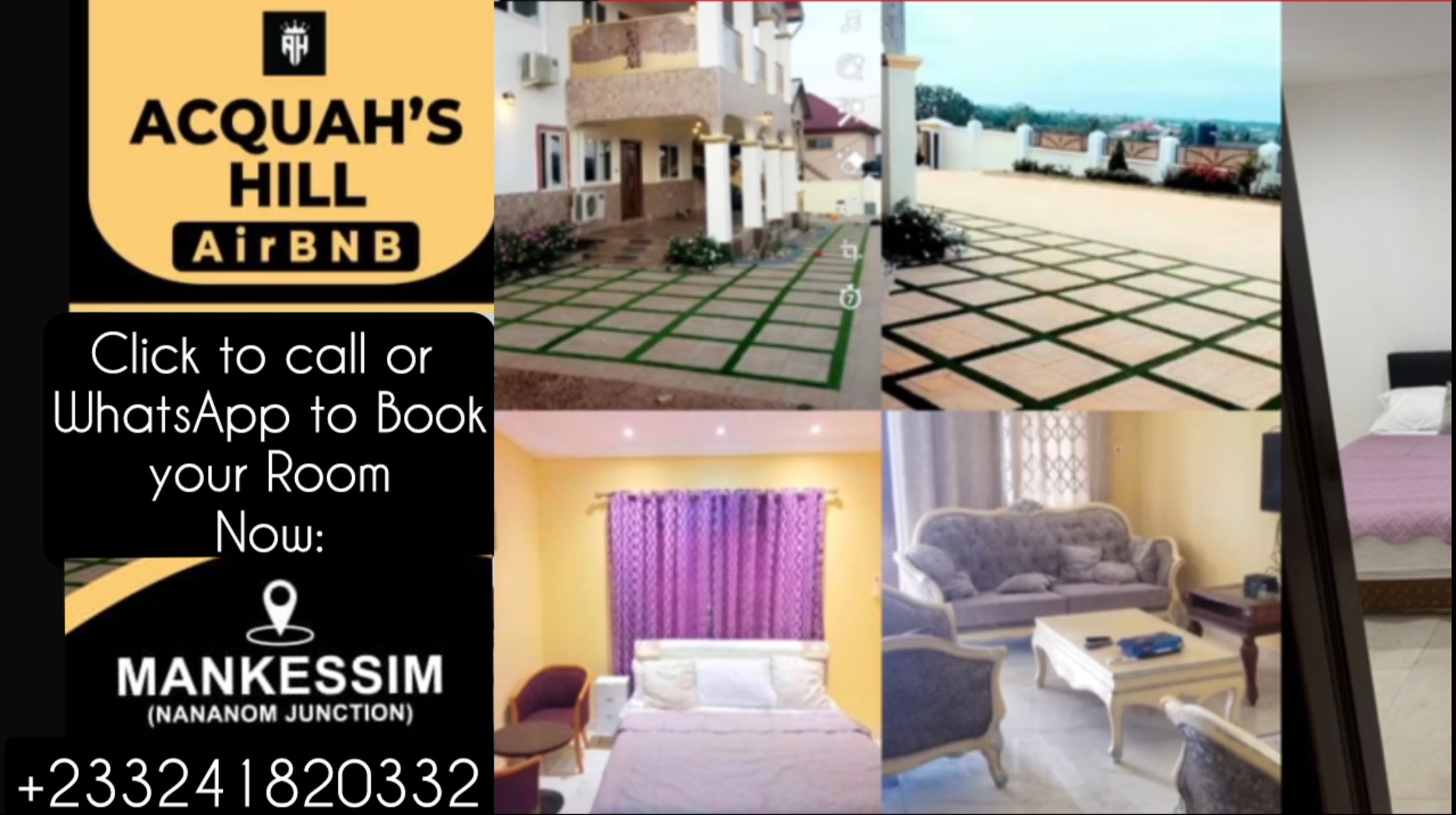



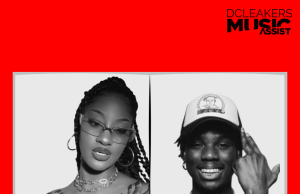
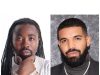
![Stonebwoy holds star-studded party for ‘5th Dimension’ mega album [Video]](https://ghananewss.com/storage/2023/04/stonebwoy-partyy-100x75.jpeg)








